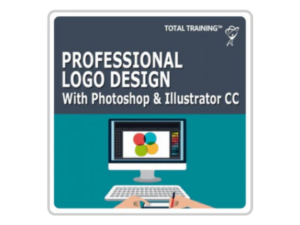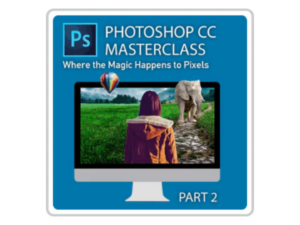Adobe Photoshop CC Masterclass Part 1 Online Course
- Description
- Curriculum
- Reviews
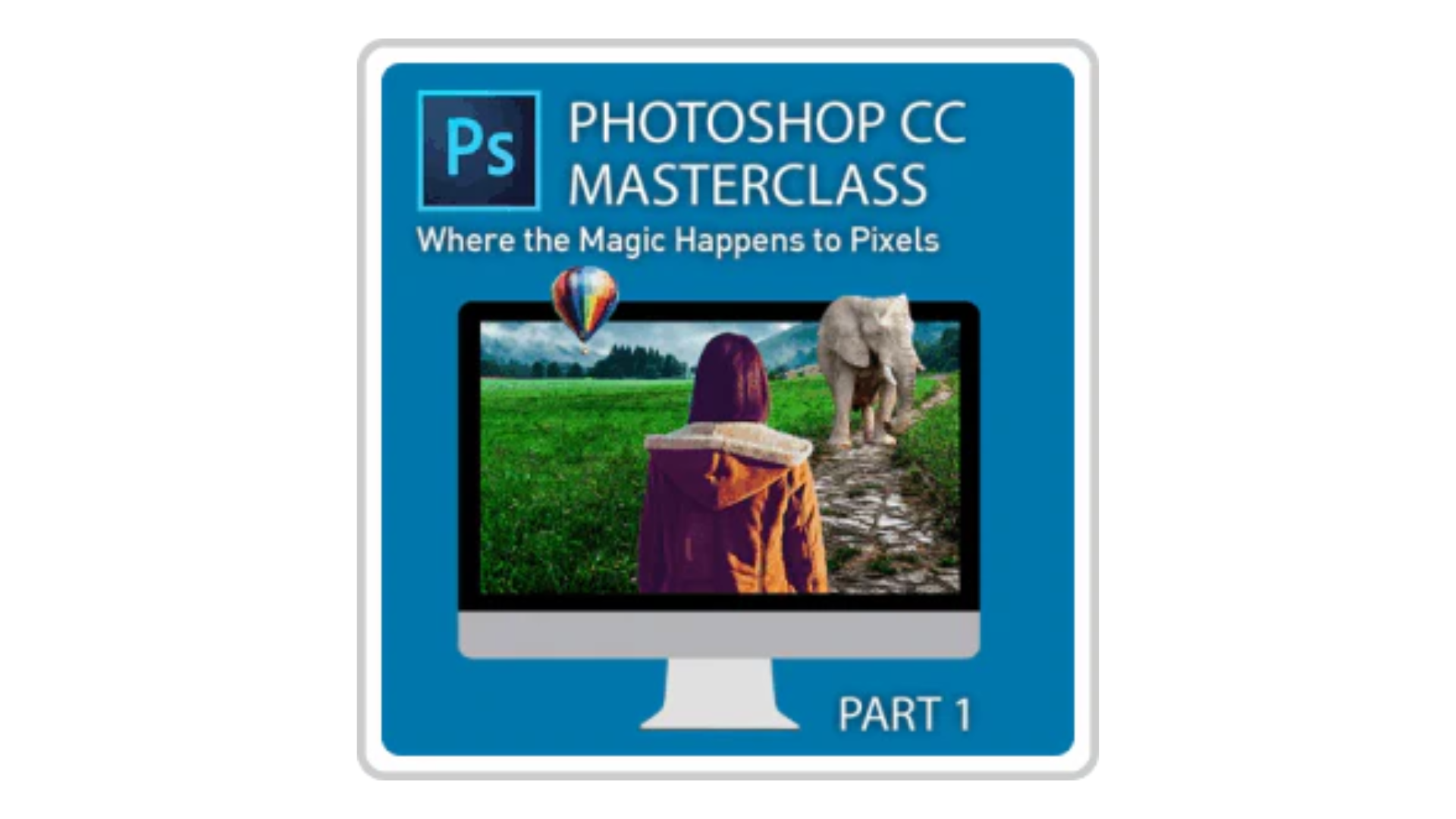
Follow along as Martin takes you from beginner Adobe Photoshop concepts—navigating the interface, cropping images, and working with layers, for example—to intermediate concepts such as drawing vector shapes, warping images, and making selections. Other topics include masking, smart objects & adjustment layers.
Photoshop CC Masterclass, Part 1 is presented using Adobe Photoshop CC, but Martin points out when features are available in previous versions. This course is aimed at anyone who wants to get into the creative industry and gain a rock-solid Photoshop foundation. Although it provides a beginner-to-intermediate-level learning experience, it can be useful for experienced Photoshop users since many self-taught users miss out on many techniques and features. Familiarity with the terms and specifications of digital imaging is also critical for anyone planning to master Photoshop.
With more than 10 years’ experience teaching Photoshop, Martin formulates a course structure that is comprehensive, but still streamlined enough to make it easy to follow and digest. By the end of this course you will be comfortable with the terms, specifications and workflow of digital imaging, with a special focus on non-destructive editing in Photoshop.
As the title suggests, this course is a precursor to Photoshop Masterclass, Part 2, which brings an additional 4 hours and 45 minutes of training content. Together, the two series provide one complete and comprehensive course.