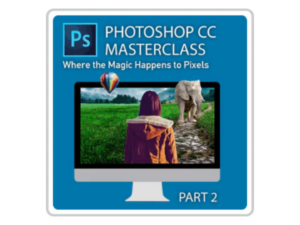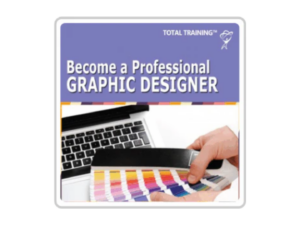Adobe Illustrator CC Masterclass Part 2 Online Course
- Description
- Curriculum
- Reviews

Continue your journey to becoming an Illustrator master! With Illustrator CC Masterclass Part 2, you will learn to use the Brush tools, trace images, create stylized text, and advanced techniques for masking, blending, and more. Then export your finished work and even integrate with other Adobe apps.
Adobe Illustrator CC is the industry-standard vector graphics application that lets you create logos, icons, sketches, typography, and complex illustrations for print, web, interactive, video, and mobile devices.
With Illustrator CC Masterclass Part 2, you’ll get 6 hours of high-quality training content. This course will first show you how to draw and paint with calligraphic and pattern brushes. Then you will prepare images for tracing, and perform complex traces. Next you will learn character and paragraph formatting, type on a path, add 3D type, and wrap text. Continue on with advanced techniques such as using Live Paint, envelope distortion, gradient mesh, and perspective drawing. Finish up the course by learning to save for print and web, exporting projects, using CC Libraries, and integrating with other Adobe applications for a real-world workflow.
By following along with the included project files, you’ll be able to harness the power of this robust application while learning the tips and techniques used by the pros. Then take the included quizzes to test what you’ve learned.